IPython Websocket Failure on Chrome

Andrew Bolster
Senior R&D Manager at Black Duck Software, driving data to make AI work
IPython is an amazing tool, and in particular IPython Notebook, which is easily the best ‘python scratch-pad’ I’ve ever used.
However, a while ago something strange happened to my set up and I’m not entirely sure when or how but either way, here’s how I ‘fixed’ it.
The Problem
TL;DR Can’t execute anything at all using Chrome, works fine in other browsers.
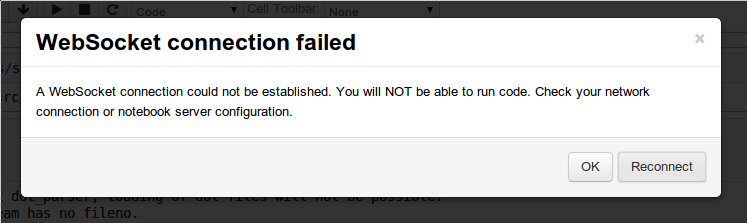
WebSocket connection failed
A WebSocket connection could not be established. You will NOT be able to run code. Check your network connection or notebook server configuration
This was accompanied by a JS console error (rightclick anywhere in Chrome and ‘Inspect Element’ will open up the dev tools)
WebSocket connection to ‘wss://localhost:8888/api/kernels/a893ce6e-3a3d-4a99-afc0-b02368245d32/stdin’ failed: WebSocket is closed before the connection is established.
No unexpected error messages show up in the ipython notebook --debug log.
The Setup
- Fully
pipupdatedipython(2.1.0) andTornado(4.0) - Latest Chrome (36.0)
- Fully updated Linux Mint 17 Qiana
- Password protected notebooks configured. No change to configuration files since before ‘issue’
The Attempts
This is a surprisingly difficult thing to Google and I got many ‘that kinda looks like my problem but not quite’, so here’s a quick off the top of my head list of the things I tried.
-
Chromes proxy is screwed, use ip address instead of ‘localhost’ (also tried FQDN and a few other things), as well as clearing cache, etc Interestingly, Chromes Proxy configuration defaults to the system setting which was all disabled anyway so this was a long shot.
-
Maybe Chromes Websocket implementation is stuffed, or I’d played with a ‘flag’, so reset all to defaults. Nope.
-
IPython install broken somehow? As per the instructions I’d launched a
iptestand all came back within bounds (however, thejs/notebooktests were disabled and I can’t find any instruction anywhere as to enabling them, lemme know in the comments. -
Tornado conflict? Every so often Tornado does a ‘breaking update’ so maybe there’s some update-race-condition. Also the Quickstart implies that Tornado 2.1 is the required version, so I tried it out, no joy.
-
Another process occupying the same port? This was reported as a potential problem on some Mac machines but at this point I was getting desparate. Quick
lsofstuffed that idea.
The “Fix”
I’ll be the first to admit, this ‘fix’ doesn’t actually fix is so much as side-steps the breaking condition by wrapping the whole conversation into an SSL tunnel.
Long story short, enable HTTPS and generate a self-signed cert
openssl req -x509 -nodes -days 365 -newkey rsa:1024 -keyout mycert.pem -out mycert.pem
And in either your customised profile or in the ipython_notebook_config.py file in ~/ipython/profile_nbdefault/
# The full path to an SSL/TLS certificate file.
c.NotebookApp.certfile = u'$WHEREVER_YOU_PUT/mycert.pem'