Daily Dated Untitled Jupyter Notebooks

Andrew Bolster
Senior R&D Manager (Data Science) at Black Duck Software and Treasurer @ Bsides Belfast and NI OpenGovernment Network
I am a heavy user of Jupyter Notebook, both personally for wrapping my head around Open Data, professionally for analysis and reporting, and for education/presentations.
So am very comfortable with just spinning up new notebooks all over the show. However, this ends up looking like this…
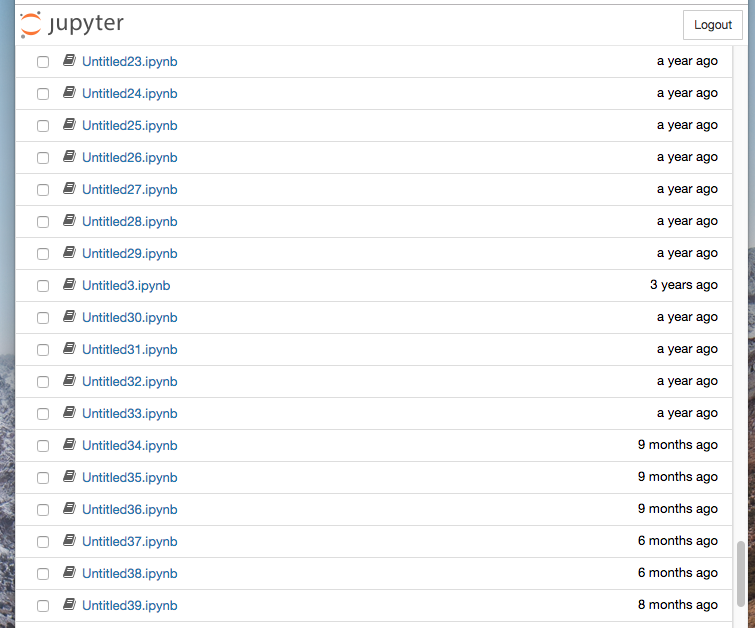
Less than informative and impossible to work out WTF I was doing.
Helpfully, there’s a way to change it.
In your jupyter_notebook_config.py file (Normally in ~/.jupyter), add the following somewhere sensible
import datetime #Somewhere near the top
...
# around line 450, in the ContentsManager section
c.ContentsManager.untitled_notebook = datetime.date.today().strftime("%Y%m%d")
Now when you create a new notebook, it’ll be pre-named with the date, i.e. ‘20180926.ipynb’
Note: This date will be the date that the notebook server was started, not necessarily the date that the notebook is created. If anyone can think of a clever way of doing that, let me know!