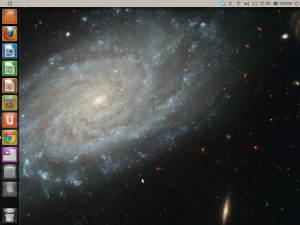Unity Sucks, and I don’t like it. I prefer a combination of Avant Window Navigator, tilda, and Gnome-Do, to go from this
Now, I haven’t kept track of all of the changes I’ve made to my configuration files, so YMMV, but gnome-do and Avant have remarkably good GUI configuration tools, so customise to your hearts content!
Get rid of Unity
sudo apt-get remove unity unity-asset-pool unity-place-applications unity-place-applications
Install the fun-stuff
sudo apt-get install gnome-do gnome-do-plugins avant-window-navigator awn-settings tilda
(I personally prefer to get all the plugins aswell, but thats personal choice; just add in awn-applets-all to the above command)
At this point, it’ll look like nothing has changed; just log out or log back in (Or reboot), and then unity will be gone (Woohoo!). The Gnome-Do Launcher should have come up, and if you’ve clicked out of it, it will come back to the foreground with a [windows\command]+Space press.
If everything has gone well, you can type ‘Avant’ in this launcher, and boom, there should be a window at the bottom. This is the avant launcher.
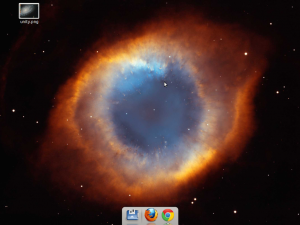 **
**
Now for some fun stuff.
Use gnome-do to start tilda. This is a quake-style terminal that pops down from the top of the screen with a quick [F1] click. Much better than the standard [alt+F2] command launcher.
As for the preferences, hack away at the Avant settings until you’re happy. The screenshot above is how I like it (this time).